Risk Management in the Wireless Age
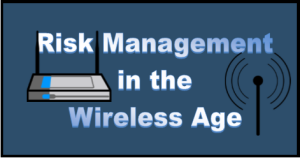 Because so much time is spent out of the office, we have several ways to reconnect. Laptops, smartphones, flash drives, and blue tooth headsets are just a few of the convenient ways to lose client data when we are not on top of our game.
Because so much time is spent out of the office, we have several ways to reconnect. Laptops, smartphones, flash drives, and blue tooth headsets are just a few of the convenient ways to lose client data when we are not on top of our game.
Laptops
Laptop computers allow us to be productive waiting in the airport or during breaks at a CLE event. Do not let it out of your sight. Secondly, password protect any computer that leaves the office, meaning that if your screensaver activates the password must be entered. A laptop’s memory holds the equivalent of a small self-storage unit worth of files. With this much at risk, encrypting your data or purchasing a remote wipe program seems smart, doesn’t it?
Wireless Connections
Wireless internet connections can be easy portals into your computers if proper precautions aren’t taken. Even your home wireless connection can be a problem if proper security isn’t set up. Ensure your home network is safe by making sure your network isn’t discoverable and changing the security setting to WPA. Get the newest technology and enable all possible security features. Change all passwords and the SSID are from their defaults. Use a firewall for your wireless access point and keep network software updated.
If you access public internet, you know these connections aren’t secure. A hacker can install keylogging software that records what you type and then access your files. Some hackers create dummy networks hoping you’ll log in and provide them your data freely. If you are in a public hotspot and find two similar networks, verify the correct name before logging on. Always use a VPN (virtual private network) to connect to the office’s database. VPNs encrypt the connection so that any intercepted data is unreadable.
Smartphones
The smartphone is a dangerous new toy on the market. These mini-computers hold tons of information, including your entire email inbox. Considering that the phone fits in your pocket, you can image how easy it is to leave behind somewhere. All of the rules for a laptop apply: password protect, encrypt data, and purchase a remote wipe program. Even with a GPS locator, someone can download your files and posted them on the web before you reclaim your phone.
USB Flash Drives
USB flash drives are the easiest to lose. Most data is unencrypted and ripe for the taking. Unfortunately, there is no remote wipe software for flash drives. USB devices can be password protected and encrypted. Some devices come with these features. If your device doesn’t have encryption software, you can purchase it. Obtaining security for flash drives is critical if you use them for backups with all of your confidential data. Of course, the optimum solution is to never lose a USB drive.
Bluetooth
Bluetooth technology is another hidden danger. Malicious software can be downloaded through your Bluetooth. With proper equipment, someone can listen in and record your conversation. Turn off the “discoverable” setting and turn your device on only when in use.
Too many Bluetooth users speak loudly when using the headset. These conversations can be overheard by anyone in close proximity. Start using your inside voice or take off the headset and use the phone the old–fashioned way. You never know who may be listening!



